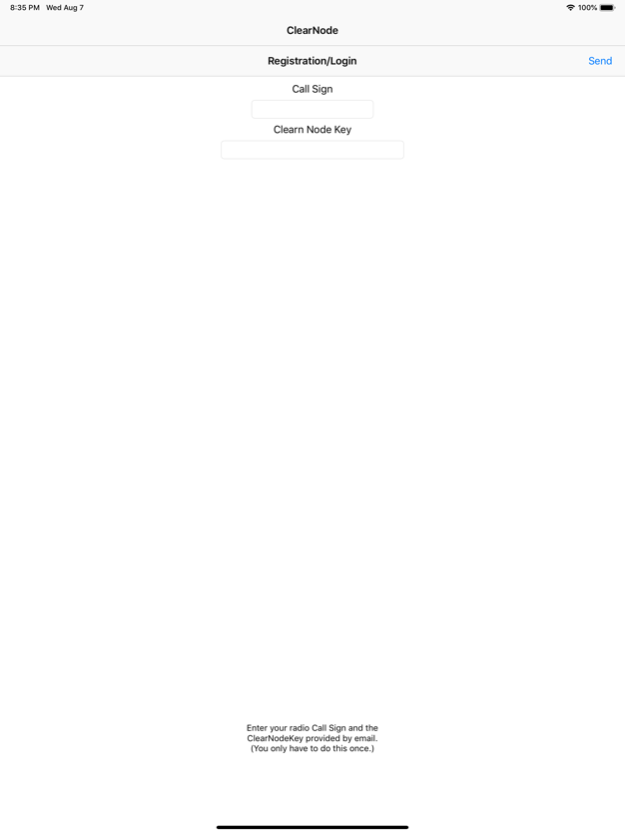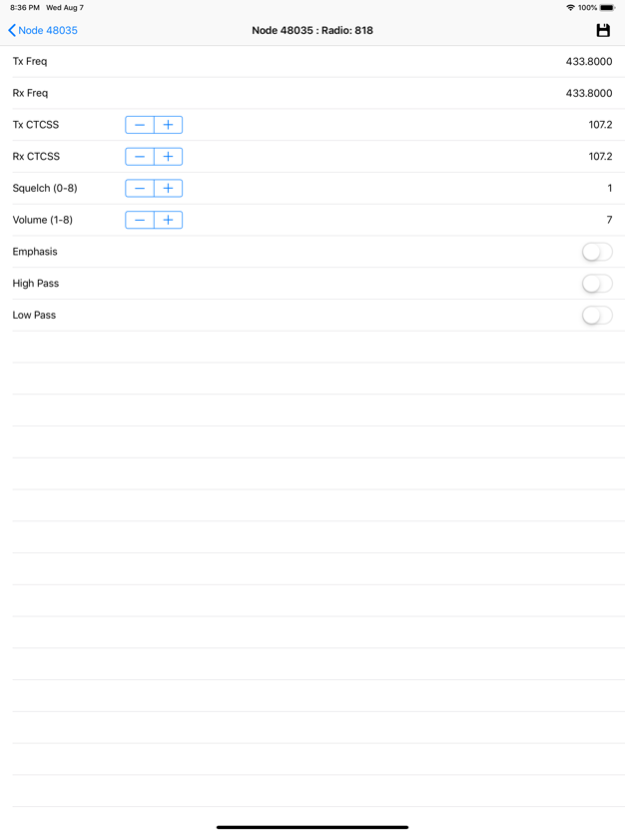ClearNode 1.48
Continue to app
Free Version
Publisher Description
The ClearNode App allows you to:
- Set up your ClearNode with your AllStar, Echolink and DMR credentials and settings
- Configure important parameters for Asterisk and USB Audio
- Connect and disconnect your ClearNode device from remote nodes and servers
- Keep a catalog of the nodes you have connected to
- Search the AllStar, Echolink and DMR active node lists
- Control the integrated radio: Tx/Rx frequency, CTCSS codes, Squelch, Volume, Emphasis, High Pass and Low Pass, bandwidth
- Power down or reboot your ClearNode Device
- Play a delayed stream (~20 sec) of the audio traffic on your ClearNode (Tx and Rx), also play the stream to your public Broadcastify account
- The ClearNode App detects and displays your ClearNode's current IP Addresses
- If you have multiple ClearNode devices you can monitor and control them all from a single ClearNode Mobile App
This application is a support/remote control utility for ClearNode devices built by Gerry Filby/W6WNG.
Apr 9, 2024
Version 1.48
Deployed initial support for upcoming new product ClearRLS
Double check dialog added to Node Shutdown action to prevent accidental shutdown of unattended nodes
Network unavailable "Waiting for help" mode expires approx every hour and tries again
Network retry count cannot be set to less than 3
Supermon passwords can no longer contain an exclamation point (!)
Pause screen refreshes when user is trying to disconnect a connection
USB Audio Preview command now updates all setup values
Support all 3 Analog_Bridge usrpAudio modes including defining usrpAgc parameters
About ClearNode
ClearNode is a free app for iOS published in the System Maintenance list of apps, part of System Utilities.
The company that develops ClearNode is Gerry Filby. The latest version released by its developer is 1.48.
To install ClearNode on your iOS device, just click the green Continue To App button above to start the installation process. The app is listed on our website since 2024-04-09 and was downloaded 2 times. We have already checked if the download link is safe, however for your own protection we recommend that you scan the downloaded app with your antivirus. Your antivirus may detect the ClearNode as malware if the download link is broken.
How to install ClearNode on your iOS device:
- Click on the Continue To App button on our website. This will redirect you to the App Store.
- Once the ClearNode is shown in the iTunes listing of your iOS device, you can start its download and installation. Tap on the GET button to the right of the app to start downloading it.
- If you are not logged-in the iOS appstore app, you'll be prompted for your your Apple ID and/or password.
- After ClearNode is downloaded, you'll see an INSTALL button to the right. Tap on it to start the actual installation of the iOS app.
- Once installation is finished you can tap on the OPEN button to start it. Its icon will also be added to your device home screen.